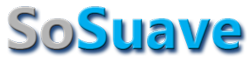zekko
Master Don Juan
- Joined
- Aug 6, 2009
- Messages
- 16,266
- Reaction score
- 9,200
I want to reorganize my downstairs furniture, move things around. I have a laptop, and it's connected by wifi to my printer. Here's my question:
How does that work exactly? Does the laptop send a signal to the printer directly? Or does the laptop send a signal to the modem and the modem sends a signal to the printer?
I'm asking because I'm wondering if I have to worry about how far away certain things can be placed from each other.
How does that work exactly? Does the laptop send a signal to the printer directly? Or does the laptop send a signal to the modem and the modem sends a signal to the printer?
I'm asking because I'm wondering if I have to worry about how far away certain things can be placed from each other.