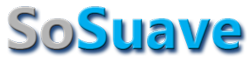Hello Friend,
If this is your first visit to SoSuave, I would advise you to START HERE.
It will be the most efficient use of your time.
And you will learn everything you need to know to become a huge success with women.
Thank you for visiting and have a great day!
how do I upload pics, it wants a Http Address? but theyre on phone
- Thread starter derby1
- Start date
img tags are small word img within [ ] and then you put that link and then close the tag with /img again inclused in [ ]okay so the link shows and works if you click it, but doesnt show pic on this site, not the end of the world
Though, the link you gave is the link to web site where your image is, your image is at another address
you gave this https://ibb.co/x7fsDW8

Serenity
Moderator
In the text editor there's an image icon of a rectangle with a landscape and sun between the link (chain) icon and the smiley icon. Click that to open a submenu you can drag an image into the box or click the box to open a browser to select the image file, this will upload the image directly to the forums. There is a filesize limitation I believe, not sure what the limit is, but I'm fairly sure anything below 1MB is fine.
If you want to use another image hosting service you can do that too. Once uploaded there get the direct link to the image (ending in .jpg .gif .png etc.), click the image icon in the text editor here, in the submenu click on the link icon, paste the image link there and click insert.
You can also use the BB tags, but using the formatting options I mentioned does this for you. Tags should be formatted like this:
(Capitalization of the tags doesn't matter)
It's important that you use a direct link to just the picture, not the display page for the image that you'll find on many image hosts. Usually done by right clicking/long tapping the image, opening the image in a new tab and copying the address.
If you want to use another image hosting service you can do that too. Once uploaded there get the direct link to the image (ending in .jpg .gif .png etc.), click the image icon in the text editor here, in the submenu click on the link icon, paste the image link there and click insert.
You can also use the BB tags, but using the formatting options I mentioned does this for you. Tags should be formatted like this:
[IMG]https://i.ibb.co/2ks6yxY/350z.jpg[/IMG](Capitalization of the tags doesn't matter)
It's important that you use a direct link to just the picture, not the display page for the image that you'll find on many image hosts. Usually done by right clicking/long tapping the image, opening the image in a new tab and copying the address.
Last edited: