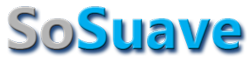Diver
New Member
Sometimes the dumbest, simplest question turns out to be a trick question. Not this one, I promise, 'cause when it comes to processors I'm a dummy.
I'm buying a new laptop. I'm going to buy it from HP, but I'll be customizing all the options, including the processor. Here's my question:
Lets say I have two identical machines placed side-by-side, though one has a 2 GHz duo processor while the other one has a 2.5 or 3 GHz duo processor (they both have the same amount of RAM).
Would the one with a 2.5/3 GHz duo processor run considerably faster for surfing the Internet and working with Adobe programs like Dreamweaver and Photoshop or would there be virtually no difference in speed between the two machines?
I'm buying a new laptop. I'm going to buy it from HP, but I'll be customizing all the options, including the processor. Here's my question:
Lets say I have two identical machines placed side-by-side, though one has a 2 GHz duo processor while the other one has a 2.5 or 3 GHz duo processor (they both have the same amount of RAM).
Would the one with a 2.5/3 GHz duo processor run considerably faster for surfing the Internet and working with Adobe programs like Dreamweaver and Photoshop or would there be virtually no difference in speed between the two machines?