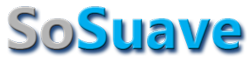Teflon_Mcgee
Master Don Juan
- Joined
- Apr 3, 2006
- Messages
- 925
- Reaction score
- 27
Question for you smart people.
Right now I have my laptop hooked up directly to my cable modem via an ethernet cable(can also use USB).
My laptop is the only computer in my house but I want to take advantage of my WiFi capabilities and hopefully ditch the ethernet cable.
Can I do this? I know very little about routers and networking.
Can I get a router and just plug my cable modem (ethernet or USB) into it and then connect my laptop to that via WiFi?
Or do I need another computer to hook my cable modem to and then hook the router to that?
Any other solutions?
Thanks for any help!!
Right now I have my laptop hooked up directly to my cable modem via an ethernet cable(can also use USB).
My laptop is the only computer in my house but I want to take advantage of my WiFi capabilities and hopefully ditch the ethernet cable.
Can I do this? I know very little about routers and networking.
Can I get a router and just plug my cable modem (ethernet or USB) into it and then connect my laptop to that via WiFi?
Or do I need another computer to hook my cable modem to and then hook the router to that?
Any other solutions?
Thanks for any help!!