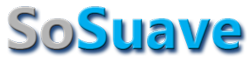GlutusMaximus86
Master Don Juan
- Joined
- Sep 2, 2002
- Messages
- 640
- Reaction score
- 1
Problem: Again this is very minor, but is annoying. Anyway what's happening is right now whenever I'm on the computer, no matter what I'm doing, this little pop-up program bar appears on the bottom of my screen (where all the other program bars are) for about 1/2 sec to a sec every 15 - 20 min and then goes away. The program bar at the bottom has no text on it when it pops up.
What I've tried to do: Scan for Adaware with Spybot Search and Destroy and Ad-aware SE (Both are up-to-date). Also have done a virus scan, defrag, Disk scan, and a couple other things with Norton SystemWorks and Norton WinDoctor. I've also gone into msconfig and looked in there for any suspicious looking programs and found nothing.
Anyway is there anything else I can do to try and fix this problem? I know it's not major, but if I'm playing a game or watching a DVD (yes I do watch DVDs on my computer), it can get a little annoying. BTW I have Win XP Pro (up-to-date as well).
Thanks for any replies.
What I've tried to do: Scan for Adaware with Spybot Search and Destroy and Ad-aware SE (Both are up-to-date). Also have done a virus scan, defrag, Disk scan, and a couple other things with Norton SystemWorks and Norton WinDoctor. I've also gone into msconfig and looked in there for any suspicious looking programs and found nothing.
Anyway is there anything else I can do to try and fix this problem? I know it's not major, but if I'm playing a game or watching a DVD (yes I do watch DVDs on my computer), it can get a little annoying. BTW I have Win XP Pro (up-to-date as well).
Thanks for any replies.