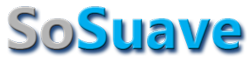ryan killa
Don Juan
So like a moron I went into control panel and accidentally deleted my realtek audio software... I went to their site, but I don't think they have a software download or anything, just the drivers.
I was talking with someone knowledgable(at a chatroom), a while ago, and he said that I had to, I think, restart the computer such that all my programs and everything would be wiped out, so I did not do this.
I am now prepared to do this, if someone can show me the way, assuming it works? I have no idea how to go about doing this.
Anyone got a solution?
Thanks,
Ryan
I was talking with someone knowledgable(at a chatroom), a while ago, and he said that I had to, I think, restart the computer such that all my programs and everything would be wiped out, so I did not do this.
I am now prepared to do this, if someone can show me the way, assuming it works? I have no idea how to go about doing this.
Anyone got a solution?
Thanks,
Ryan