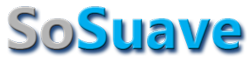flyinshark
Senior Don Juan
I have this problem both with my new usb external hard drive and my usb mp3 player.
I plug either one of them in a usb slot of my computer, and then, at random times, the device disconnects and quickly reconnects back up, cancelling whatever file transfer i was performing, and forcing me to start all over again.
This keeps happening every couple of seconds, making any file transfer a nightmare. Sometimes, it works for a few minutes straight, and then again it disconnects on its own and reconnects right back...
Anyone heard of this sh!tty issue? Do i need a new computer with brand new usb slots? Any tricks to make the usb connection better?
Thanks a lot.
I plug either one of them in a usb slot of my computer, and then, at random times, the device disconnects and quickly reconnects back up, cancelling whatever file transfer i was performing, and forcing me to start all over again.
This keeps happening every couple of seconds, making any file transfer a nightmare. Sometimes, it works for a few minutes straight, and then again it disconnects on its own and reconnects right back...
Anyone heard of this sh!tty issue? Do i need a new computer with brand new usb slots? Any tricks to make the usb connection better?
Thanks a lot.